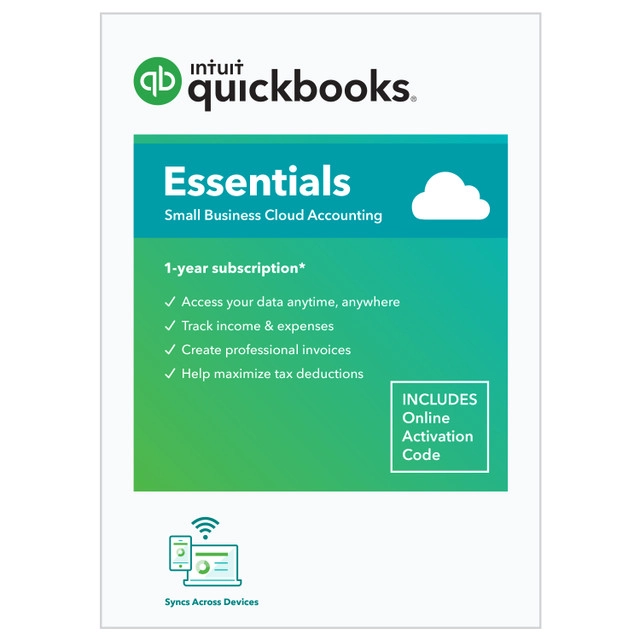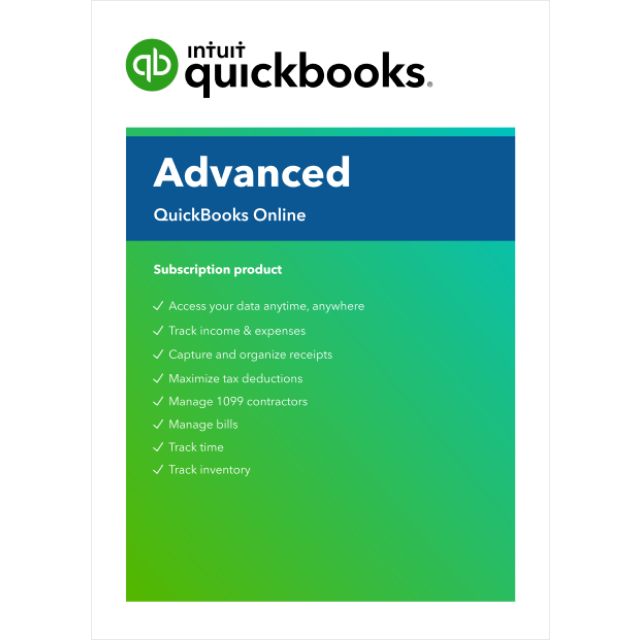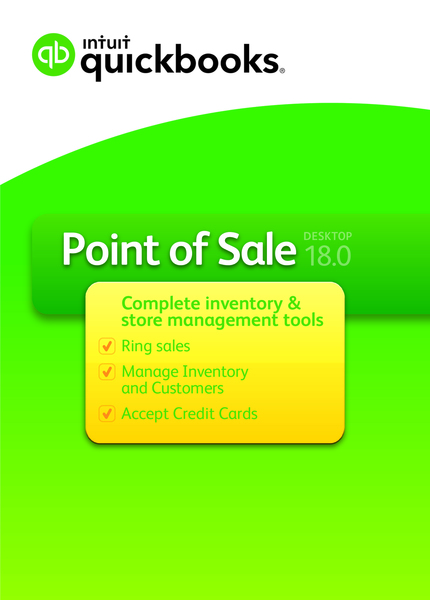Description
Simple, Affordable Pricing.
Promotion price for 12 months. Month to month subscription.
Keep your business running no matter where you are in the world with QuickBooks Online Essentials. This cloud-based accounting tool makes it simple to manage your finances and work with your accountant, whether you’re in the office or anywhere around the world.
QuickBooks Online With Essential, you also can:
- Track your income and expenses -Set up invoices to automatically bill on a recurring schedule
- Send unlimited estimates and invoices -Manage and pay bills from vendors
- Download transactions from your bank and credit card accounts -Enter bills and schedule payments for later
- Print checks and record transactions -Compare your sales and profitability with industry trends
- Import data from Excel or QuickBooks desktop -Control what your users can access
- Back up your data online automatically -3 Users
- Same security and encryption as banks -40+ built-in business report
- Access your data from a tablet or smartphone
- Invite up to two accountants to access your data
- Integrate with available applications
• Company Snapshot. Keep a finger on the pulse of company health with an immediate
view of the bottom line. The Snapshot provides a real-time, 360-degree view of vital
business information.
• Fast Easy Setup. Intuit QuickBooks Online® is an easy-to-use, feature-rich online version of America’s most popular accounting software for small businesses. It helps small businesses save time organizing their financial data in one place – anytime, anywhere – with no accounting knowledge necessary.
• Work seamlessly across your devices. Have the same information on your computer, iPad, iPhone or Android so you can stay productive on whichever device you use throughout your day.
• Intuit Trends. Gain an industry perspective of how an individual business is performing.
With QuickBooks Online Essentials, users can compare their income and expense trends
over time to their peers based in similar locations, in similar industries, and with similar
annual incomes. Tapping insights from Intuit Trends, small businesses can uncover ways to
cut expenses or improve sales.
• Get your invoices paid fast. When you use our Payments feature, your customers can simply click a Pay Now link on your invoice to pay you instantly online via credit card or bank payment.
• Scorecard. Receive a quick health check of the business. The Scorecard features three key
ratios: Net Profit (how much money is left after paying everything?), Margin Sales Growth
(is the demand for products increasing or decreasing?), and Cash Flow (is there enough
money to pay the bills?).
• Reporting. Customize and run up to 40 business reports, such as customer balance,
accounts receivable (aging) and vendor balance detail.
• Estimates. Create job estimates to give customers quotes, bids or proposals for
planned work.
SYSTEM REQUIREMENTS
Operating Systems: Windows 7 or later, MacOS X 10.7 or later, Chromebooks
Internet connection required (high-speed connection recommended)
Supported browsers: Chrome 34 or later, Firefox 29 or later, Internet Explorer 10 or later, Safari 6.1 or later
Also accessible via mobile browsers: Android, Chrome (Android and iOS) & Safari
Devices sold separately; data plan required. Not all features are available on the mobile apps.
QuickBooks Online mobile app is available on iPhone, iPad, Android phones, Android tablets.
QuickBooks Online mobile access is included with your QuickBooks Online subscription at no additional cost. Data access is subject to cellular provider network availability and occasional downtime due to system and server maintenance and events beyond your control. Product registration required.
You can test drive QuickBooks Online here.