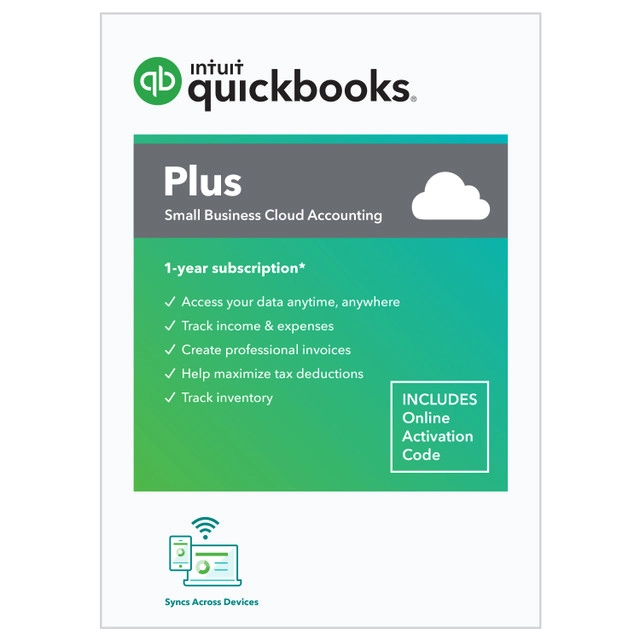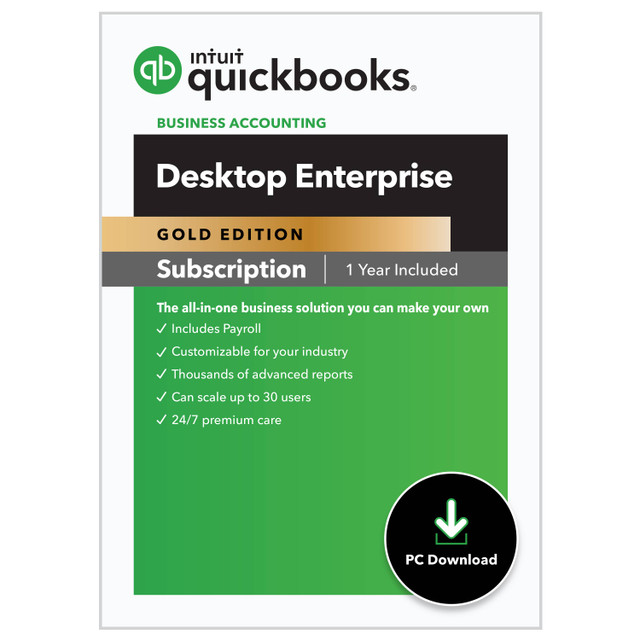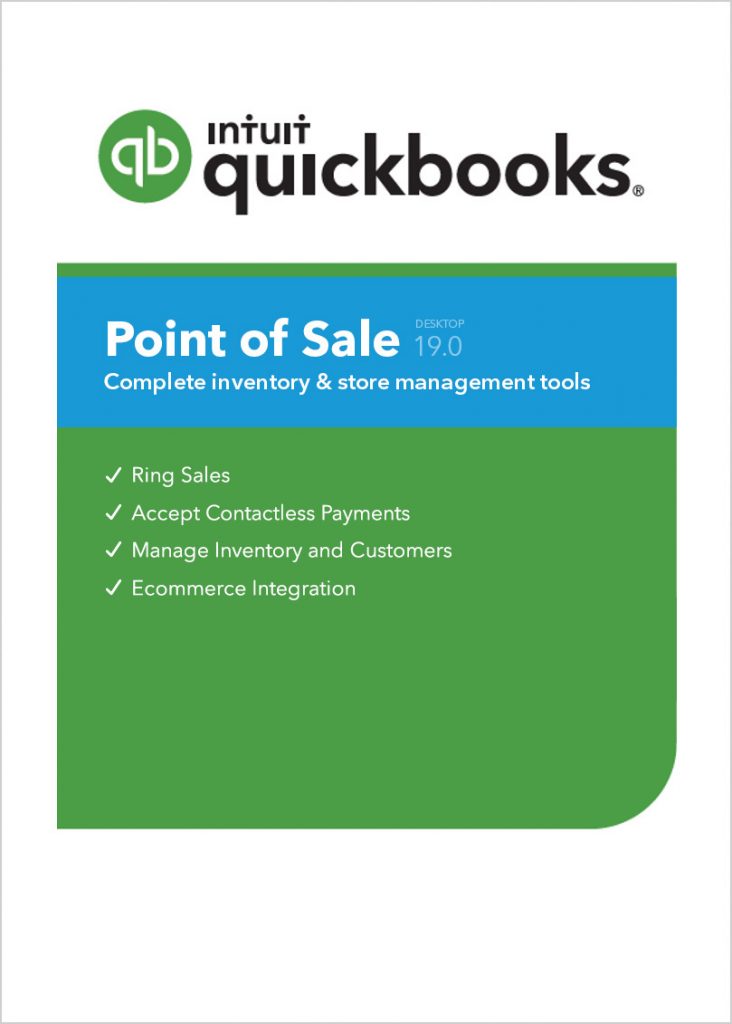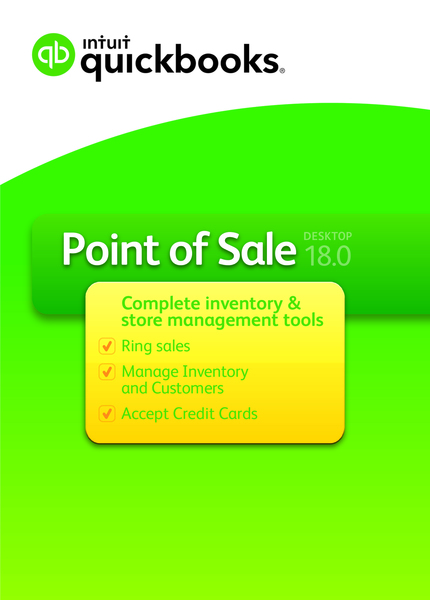Description
Simple, Affordable Pricing.
Promotion price for 12 months. Month to month subscription.
Keep your business running no matter where you are in the world with QuickBooks Online Plus. This cloud-based accounting tool makes it simple to manage your finances and work with your accountant, whether you’re in the office or anywhere around the world.
QuickBooks Online Plus
- Track your income and expenses
- Send unlimited estimates and invoices
- Download transactions from your bank and credit card accounts
- Print checks and record transactions
- Import data from Excel or QuickBooks desktop
- Same security and encryption as banks
- Access your data from a tablet or smartphone
- Invite up to two accountants to access your data
- Integrate with available applications
- Set up invoices to automatically bill on a recurring schedule
- Manage and pay bills from vendors
- Enter bills and schedule payments for later
- Compare your sales and profitability with industry trends
- Control what your users can access
- Create and send purchase orders
- Track inventory
- Prepare and print 1099s
- Give employees and subcontractors limited access to enter time worked
- Track billable hours by customer
- Create budgets to estimate future income and expenses
- Categorize your income and expenses using class tracking
- Track sales and profitability for each of your locations
• Purchase Orders. Copy and link purchase order (PO) information to bills, checks, cash and
credit card transactions. The feature also allows small businesses to save POs as printable
PDF files and email them to vendors instantly, set automatic, recurring POs to send out
periodically, customize the PO form with company logos, and more.
• Class Tracking. Categorize income and expenses by department, type of business, or any
category designation.
• Time Tracking and 1099’s. Grant employees or subcontractors limited access to
QuickBooks Online accounts so they can enter the time they’ve spent on various projects.
Users can also prepare and print 1099’s for their subcontractors.
• Inventory Tracking. Automatically track and adjust inventory quantities on hand.
• Budget & Planning. Create budgets to estimate future income and expenses to plan for
“what if” scenarios.
• Reporting. Take advantage of up to 65 reports, including Profit & Loss, sales, and
purchases by class and location detail.
SYSTEM REQUIREMENTS
Operating Systems: Windows 7 or later, MacOS X 10.7 or later, Chromebooks
Internet connection required (high-speed connection recommended)
Supported browsers: Chrome 34 or later, Firefox 29 or later, Internet Explorer 10 or later, Safari 6.1 or later
Also accessible via mobile browsers: Android, Chrome (Android and iOS) & Safari
Devices sold separately; data plan required. Not all features are available on the mobile apps.
QuickBooks Online mobile app is available on iPhone, iPad, Android phones, Android tablets.
QuickBooks Online mobile access is included with your QuickBooks Online subscription at no additional cost. Data access is subject to cellular provider network availability and occasional downtime due to system and server maintenance and events beyond your control. Product registration required.
You can test drive QuickBooks Online here.